Adobe Acrobat7.0 Document 增效工具Quite Imposing plus 5.0专注PDF拼版,数码快印图文店,印刷厂的用户比较多。Quite Imposing plus 5.0新增加的东西直接采用非标资源汉化(所以在英文界面也会显示中文),最大的工程就是QI 5.0增加的序列管理功能,因为非标原因,汉化时花了一定的时间和精力。
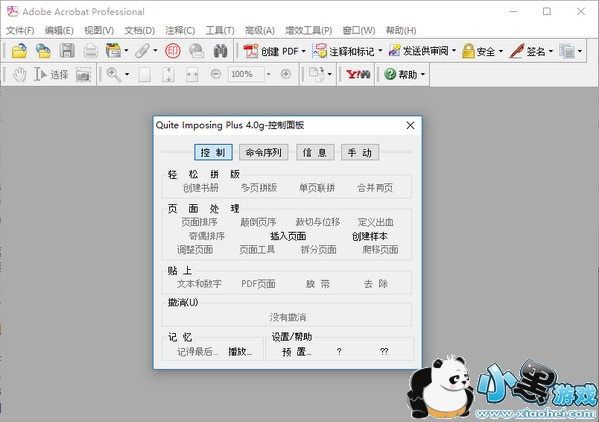
Quite Imposing plus中文汉化版安装及注册方法
1、下载后把"qiplus4.api"文件复制到X:/Program Files/Adobe/Acrobat XX/Acrobat/plug_ins 文件夹下
2、启动Adobe Acrobat ,默认会提示你选择QI的语言,我们这里先选择英文(为什么要选英文,下面会说明),这时菜单栏里会多出一个增效工具,下面有一个Quite Imposing Plus 4的菜单。
3、注册Quite Imposing Plus 4.0
特别说明,QI需要在英文状态下注册才能成功(这也是为什么第一次启动时选择英文的原因)。
由于Quite Imposing Plus 注册需要在英文状态下,所以我们暂时不忙于把界面修改成中文,打开"增效工具"-"Quite Imposing Plus 4"-"Imposition control panel" 出现一个Quite Imposing Plus控制面板小窗口,点击右下角的[??](你没看错,确实是两个问号)会打开如下图所示的窗口,点击"License",输入文件中提供的Quite Imposing Plus注册序列号即可。
注:输入序列号时只要正确输入sn和code两处,其他地方随便填写即可。
下面的图示借用3.0版本的,4.0版本基本一样。
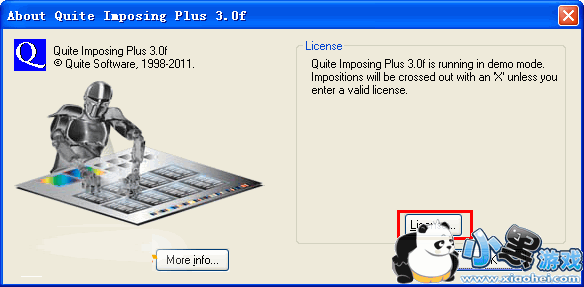
4、中文化Quite Imposing Plus 4.0
如果你习惯用英文版,经过上面几步注册完就可以用了,如果你想把界面换成中文,请按如下操作。
打开"增效工具"-"Quite Imposing Plus 4"-"Imposition control panel" ,按下图把Imposing Plus语言设置为中文,重启Adobe Acrobat后即可显示为中文。
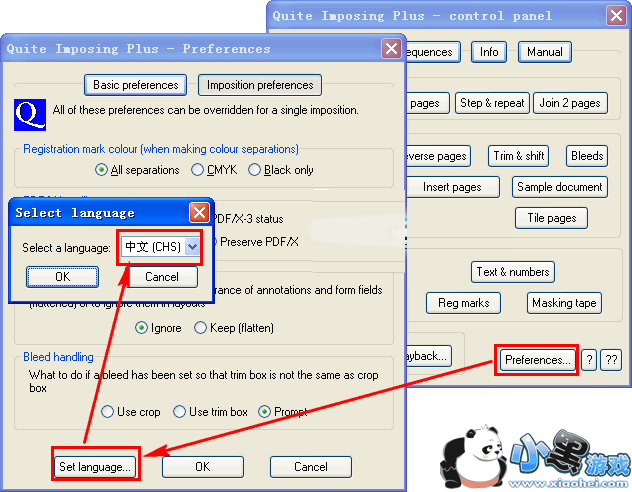
2015.11.19更新为Quite Imposing plus 4.0d中文汉化版。
引用汉化者的说明
Quite Imposing Plus 4.0 D支持中文,集成和谐,一样的不用安装为一体,只要拷贝“qiplus4D.api”到对应plug_ins夹子中就OK了。修复了QI 4.0c 版的一些BUG,还有一点更好的是,因为去掉了一些不必要的繁琐的东西,所以运行速度更快了!
2016.08.03更新为 Quite Imposing plus 4.0g中文汉化版
其实我也不知道更新了什么,不过竟然有新的,那更新就是了!
注册方式和上面版本的一样(需要在英文状态下才能注册成功,压缩包中已经包含quite imposing plus 4.0的注册码)
更新为Quite Imposing plus 4.0i中文汉化版
请复制插件文件到: 到X:/Program Files/Adobe/Acrobat *.0/Acrobat/plug_ins 文件夹下
先在英文版状态下注册,注册成功后再改到中文版。重启软件就OK了。
Quite Imposing plus 4.0i汉化版支持中文标记
如果需要注册码,尝试下面的注册码(任选一组)
4675-7254-4154-4115
69078352-4821-7387-7766
67318452-4821-3781-6736
6983
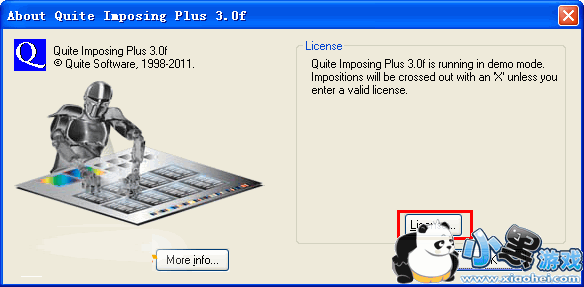
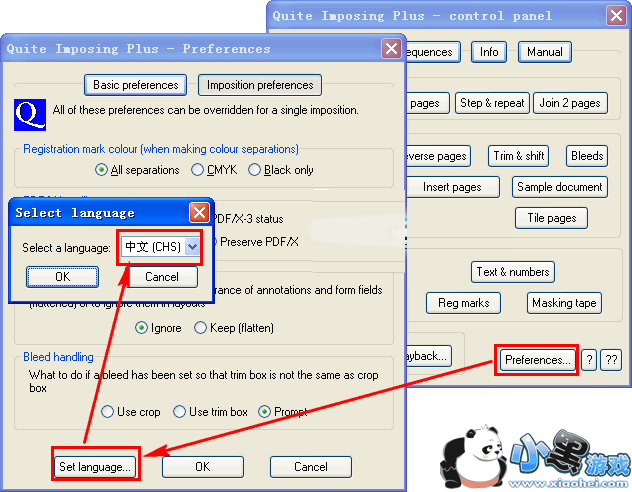
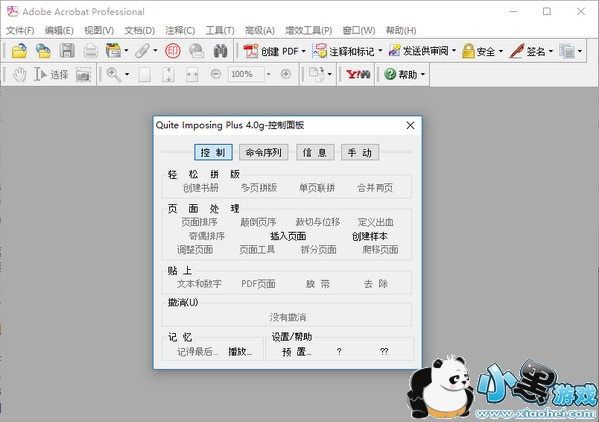










 微校网手机
微校网手机 奥鹏教师教育网登录
奥鹏教师教育网登录 圆贝考教师
圆贝考教师 优儿宝教师
优儿宝教师 湖南教育网
湖南教育网 兴趣班
兴趣班 小牛学堂
小牛学堂 百度高考邀请码
百度高考邀请码