poly bridge这款模拟造桥的游戏在steam上又掀起了一波热潮,那么这个游戏应该怎么玩呢?小编就来分享一下poly bridge新手攻略指南。(持续更新中)

1.1 - Main Menu目录
1.1.1 - World Map世界地图
· The world map allows you to navigate the various worldsand shows your progress through the campaign.跟着世界地图的导航,循序渐进,由简入繁,不断进步。
· A: Displays your progress through each world and howmany levels you have completed under budget. A显示符合预算的项目及其进度。
· B: The scooter indicates your current level. B摩托车走到哪儿,哪儿就是我的家。
· C: A yellow square indicates a level completedover-budget C黄色方格表示项目超出预算。
· D: A green square indicates a level completedunder-budget. D绿色方格表示项目完成符合预算。
· E: You may replay the tutorial if you need arefresher. E重播教程,温故而知新。
· F: Return to the main menu. F回到主目录。
1.1.2 - Level Menu 项目菜单
Load: Browse and loadpreviously saved bridges.加载:浏览加载旧档。
Save: Save your bridge. 保存。
Feedback: See 10 - Feedback/Bug Reports. 反馈。
Options: See 2 - Options. 选项。
Exit: Returns you to the WorldMap. 退出。
12345678下一页
本文导航
- 第1页: 首页
- 第2页: 按键操作说明
- 第3页: 界面及状态说明
- 第4页: 材料属性说明
- 第5页: 车辆及船舶说明
- 第6页: 节点说明
- 第7页: 结构及环节说明
- 第8页: 桥型一览



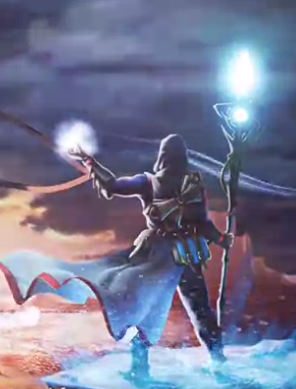

 幽灵游行中文版
幽灵游行中文版 Onirism最新版下载
Onirism最新版下载 恶果之地JuicyRealm中文版
恶果之地JuicyRealm中文版