《使命召唤:联合进攻》官方秘籍
《使命召唤:联合进攻》游戏下载地址:http://www.yxdown.com/SoftView/SoftView_13795.html
在游戏快捷方式后面加上以下参数:
+set developer 1 +set sv_cheats 1
(在第一个加号前面要空一格)
在游戏中按 [~] ,输入以下指令(水平有限,仅翻译了几个常用的):
god - God mode 上帝模式
give - Gives indicated item 显示提供的项目
give health - Full health 生命值全满
notarget - The enemies won't shoot you 敌人不对你进行攻击
noclip - You can go straigh through walls 穿墙
give all - Gives all items 武器,物品,枪械全满
give ammo - Gives ammunition 弹药全满
debug 1 - Turns debug mode on (0 to turn it off) 打开Debug模式(0关闭)
developer 1 - Turns developer mode on (0 to turn it off)
ufo - Fly mode 飞行模式
jumptonode - Teleports you to a specific node on the map
kill - Suicide 自杀
map - Loads the map you want
testgun - ?
cvarlist - Gives a list of all cvars in the game
cvardump - Dumps all cvars to the console
cvar_restart - Reset all cvars
cmdlist - Gives a list of all commands in the game
shaderlist - Gives a list of all the shaders on the current map
imagelist - Gives a list of all images on the current map
snd_list - Gives a list of all sounds currently being used
entitylist - Gives a list of all entities currently in use
bindlist - Gives a list of all currently bound keys
gfxinfo - Gives information about the game graphics
savegame - Saves your game
loadgame - Load your saved game
reset - Resets a variable to it's default state
cinematic - Plays a cinematic file
debug_tankall 1 - ?
chain 1 - ?
ai_nocriticalsections 1 - ?
testmodel - Spawns a model that you input
ai_corpsecount - how many seconds dead bodies remain on-screen
cg_brass 0 - Turns ejecting shells off
cg_marks 0 - Turns bullet marks off
cg_drawFPS 1 - Turns fps display on
cg_drawTimer 1 - Turns game timer on
cg_drawStatus 0 - Turns HUD off
cg_hudAlpha - Sets HUD transparency (default is 1.0)
cg_draw2D 0 - Turns HUD and crosshair off
cg_drawCrosshair 0 - Turns crosshair off
cg_crosshairAlpha - Sets crosshair transparency (default is 1.0)
cg_thirdPerson 1 - Turns on 3rd person view on.
cg_shellshock - Activates the shellshock effect for the duration that you specify
cg_showMiss 1 - Shows you how far off you are from hitting an npc if you've missed.
cg_shadows 0 - Turns shadows off.
cg_skybox 0/1 - ?
cg_stats 0/1 - ?
cg_noRender 0/1 - Gameplay will continue, but will no longer be rendered.
cg_subtitles 0/1 - Turns off/on subtitles
cg_noPredict 0/1 - ?
cg_selectPlayer - ?
cg_tracerChance - ?
cg_ignore 0/1 - ?
cg_letterbox 0/1 - Turns off/on letterbox format
cl_debugMove 0/1 - Turns off/on player and AI movement debugging.
cl_run 0/1 - ?
cl_running 0/1 - ?
con_debug 0/1 - Turns off/on console debugging.
dmflags 0/1 - ?
fx_debug 0/1 - Turns off/on fx debugging.
fx_draw 0/1 - Turns off/on fx. If set to 0, no smoke, muzzle flashes or particle effects will be drawn.
fx_enable 0/1 - Turns off/on fx. If set to 0, fx will be disabled.
fx_freeze 0/1 - Turns off/on fx freezing. If set to 1, smoke - for example) will freeze in mid-air.
g_changelevel_time - ?
g_gravity - Changes the amount of gravity in the game (default is 800)
g_spawnai 0/1 - Don't spawn on the map (usually crashes the game)
g_ai 0/1 - Turns off/on ai in the game.
g_debugDamage 1 - View the amount of health that an npc has and how much damage you have done to it.
g_vehicleDebug 0/1 - Turns off/on vehicle debug mode.
g_debugMove 1 - Turns off/on player and AI movement debugging.
g_debugBullets 1 - Turns off/on bullet debugging.
g_debugShowHit 1 - Turns off/on hit debugging.
g_drawEntBBoxes 1 - Turns off/on entity bounding boxes.
g_gameSkill - Sets the game skill level
g_knockback - Sets the knockback power of weapons (default is 1000)
r_fog 0/1 - Turns off/on fog
r_drawEntities 0/1 - Turns off/on objects and npc's. Default is 1
r_drawWorld 0/1 - Turns off/on all objects and backgrounds. Default is 1
r_showtris 0/1 - Turns off/on wireframe mode. Default is 0



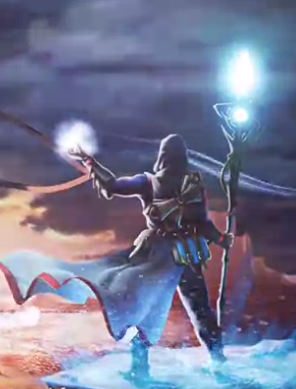

 幽灵游行中文版
幽灵游行中文版 Onirism最新版下载
Onirism最新版下载 恶果之地JuicyRealm中文版
恶果之地JuicyRealm中文版