《讨鬼传:极》PC版怎么联机?联机方法图文详解
《讨鬼传:极》PC版中如何联机游戏?下面为大家带来玩家分享的联机方法,以供参考。

使用SmartSteamEmu配置好进入游戏
完成第一个任务后在村里找跨界石,一台电脑建主机,另一台搜索加入即可
用了SmartSteamEmu
本地局域网成功联机


截图颜色诡异 请无视
原来steam_api64.dll一定需要正版的才行
REVOLT组已经出了STEAM联机破解了。。。我的努力白费了。。。。。
下面是转来的
- Install Toukiden.Kiwami-CODEX
- Copy the content of this release to your game folder.
- Start Steam and login with your account.
- Start the game from ToukidenKiwami_en.exe
- When you're in-game, start a new game, go through the first battle,
then go to the city, to the "Portal Stone":
- HOST: Host a game and tell your friends to search it.
- CLIENT: Find host's game in the Portal Stone and join.
- Play & Enjoy!
下载:点击进入
直接覆盖根目录后 重新登录STEAM就可以用STEAM账号远程联机了



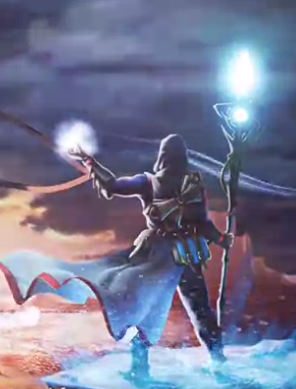

 幽灵游行中文版
幽灵游行中文版 Onirism最新版下载
Onirism最新版下载 恶果之地JuicyRealm中文版
恶果之地JuicyRealm中文版