剧情介绍
编辑
挖掘,战斗,探索,修筑!在这个动感十足的冒险游戏中没有什么是不可能的。以世界为画布,地面作颜料,拿起你的工具开始吧!在《泰拉瑞亚》中你可以做很多事情:不过,要当心,因为有更多的挑战等待你!
《Terraria》和《Minecraft》一样,很容易让人沉迷。
在完成角色自定义后,《Terraria》就把你扔进了一个完全随机生成的像素世界中,手头的工具意味着玩家需要造东西、探索世界并打败怪物。这游戏对于新手来说或许有点难上手,但别担心,游戏会指导你进行游戏,但并不是很详细,所以你不得不查阅该游戏的维基百科页面才能了解到具体的信息。尽管游戏没有现实故事背景或者史诗般的任务,但游戏中的奇幻色彩和设定却让人相当着迷。整个游戏世界都是可破坏的,破坏某些障碍物后,你就可以找到各种资源比如石头、木材、铁矿或者其他装备,当然,在你不断深入的同时,你也会遇到各种怪物。游戏的主要任务就是让玩家利用各种资源按自己的想法创造出各种稀奇古怪的东西,所有这就让玩家充满了探索的动力。
地面生活有日夜交替。在早晨探索更安全,你可以到处乱跑也可以建造各种庇护所等等。而当夜幕降临后,僵尸和各种眼球怪就出来了,你要么杀死他们,要么就逃走。
游戏中的村庄发展是个相当有意思的设定。你可以把一座塔楼建成通往天堂的通道,你也可以建设一座迷人的村庄,把友好NPC都吸引到你的村庄中。这些角色可以治疗你、可以卖给你装备或者提供有用的建议。你必须完成一个特定的任务才能吸引他们,而且只有在你为他们造好房子后,他们才会出现。
地面惬意的生活让人流连忘返。但是,黑暗的地下才是真正刺激的地方。一些必需品你可以在地表找到,但稀有的材料只会出现在地下。地下世界就像是一部传统的2D动作游戏。从巨型史莱姆、骷髅、蠕虫到各种虫子,地下世界相当丰富多彩。如果说地面的重点在于建造和探索,那么地下就是你的战场。怪物也会掉落钱币,让你可以从商店购买物品。
玩家真正的探索动力其实是游戏相当复杂的装备制造系统。几乎游戏中的所有物品都可以用来制造装备。游戏中大约有数百种可以制造的物品——比如护甲、钩爪等等,大部分物品都是用来消灭怪物的。
《Terraria》最核心的乐趣,自然是采集和合成。在Terraria的世界中,你所看到的东西几乎都能被打碎,碎片会掉落出来作为一种素材。只要素材和条件足够,随时随地都能进行合成。并且不要以为这是中世纪的奇幻故事,随着游戏进展,激光剑、电路、炸弹这些高科技也能使用。至于说怎么合成,这就是游戏的核心乐趣了,不断发现并创造新事物的,大家自己去发掘吧!
除了采集和合成,游戏的另一特色自然是极高的可塑性,没有任何主线支线,完全是自由发展的世界。向左走是冰天雪地,向右走是茫茫沙漠,向下是昏暗地狱,向上的缥缈空岛,整个世界都能破坏和打造,要去地狱就得把地面凿穿,要去空岛就搭起通天高塔……游戏世界还分为白天和黑夜,到底该如何进行游戏由玩家自己决定,自己捏造。
像素游戏自带超高耐玩度,这似乎成了该类型的一种惯例,变得常态法,所以像《Terraria》这样不仅耐玩,自由度、可塑性也都非常高的像素游戏,不常见,体验自然也不会太差。充斥着破坏与创造的游戏方式,无穷无尽的探索,《Terraria》呈现给玩家的是一个高度自由的世界,用自己双手捏造,体验这“捏”的过程。哪怕换一种游戏方式,不打打杀杀,单纯建一座城堡,打造一个自己喜欢的花花世界,那也是极好。
当然,游戏中不光只有地面世界.天堂世界和地下世界,如果你探索地够远,你会来到腐化之地和鲜血之地 -- 类似于《魔兽争霸》中的扭曲虚空,充斥着各种恶魔和怪物,但回报也是相当丰厚的。也有我们人造的蘑菇森林!《Terraria》的多人部分也相当吸引人。合作探索比单人游戏更有意思。我可以说,合作游戏更会让人沉迷。
游戏中也有令人兴奋的入侵模式,在这个模式里,分别有哥布林入侵、海盗入侵、雪人入侵、日食和血月。我们可以在这些事件中挑战并寻找新的材料强化自己。
游戏内容相当之丰富,究竟如何,还得玩了游戏才知道。
2评测
编辑
iOS版评测
2011年登陆PC的人气像素游戏《Terraria》被玩家戏称为横版Minecraft,但Minecraft可是粉丝遍布全球的顶级“沙盒游戏”,《Terraria》在移动端上又有怎么的表现呢?
《Terraria》的乐趣,自然是极高的自由度,能用鼠标在PC上自由“绘制”。比起PC版,Terraria改变操控方式无可避免,PC上大范围多方向的操作在移动端彻底简化了。在触屏上,左边屏幕控制方向,右边屏幕使用物品,点击屏幕中央是精确决定使用物品的位置。这样的操控无疑是仅有的选择,或是唯一的选择,但非常现实,这相当考究触屏的敏感度,在屏幕不大的iPhone和iPod上,谈不上好,但也不能说差。
IGN评分
表现 7.0
游戏开始时没有教学,主菜单界面也有些让人摸不着头脑。
图像 7.5
2D像素世界让人眼前一亮,但并不是人人都喜欢。
音效 8.0
音效与游戏风格相当吻合。
游戏性9.0
除了建造、战斗和探索,还有大量的内容可玩。一旦你深入了解了游戏,你就会沉迷。
耐玩性 9.0
单人和多人游戏让这部作品相当具有可玩性。
总分 9.0 优秀
Windows Phone版简介
价格:31.00
应用类别 :XBOXLive
应用版本 :1.2.0.0
应用大小 :80 MB
应用语言 :英文
支持平台 :WP8/8.1
更新日志
V1.2.0
1、创建一个新的世界去体验全新的生物群落并升级旧的群落
2、超过1000个新物品(包括超过30个新的地质类型);
3、超过100种新敌人;
4、4个新Boss,15种新宠物,超过8种新的非玩家角色;
5、新的事件,新的音乐与天气;
6、许多物品已将容量增加至999;
7、更大的储物家具;
8、大量新的提升!
3游戏配置
编辑
推荐配置:
系统操作:Windows XP/Vista/7/8
处理器: 1.6 Ghz
内存: 512MB
硬盘所需空间: 200MB
显卡: 128MB显存,能够支持Shader Model1.1
支持DirectX®9.0c或更高
4游戏操作
编辑
PC示例
键盘操作允许自定义,默认如下:
鼠标左键:破坏/攻击/放置物品/使用物品;
鼠标右键:取出单个物品(打开背包状态下);
W:向上
Terraria游戏截图
Terraria游戏截图(12张)
;
S:向下;
A:左移;
D:右移;
SPACE:跳跃;
T:丢弃物品;
H:使用生命药剂;
M:使用小地图;
B:使用增加BUFF的药剂;
E:抓勾;
Q:掏出能发光的物体;
ESC:左侧物品栏,右侧装备及队伍列表/取消;
SHIFT:智能判定;
CTRL:智能光标。
注:破坏一个目标方块需要用工具对准后按住鼠标左键,放置则需要手持该物品鼠标左键。默认有效范围4格,但是可以在游戏中通过一些饰品来增加距离[1]
XBox360示例
LS:移动,跳跃;
RS:瞄准,精准模式;
Y:背包;
A:跳跃;
LB/RB:物品切换;
RT:操作;
B:使用;
十字按键:特定物品切换(最多4个)。
常见问题和解决方法:
情况一:无法进入游戏
没有安装过.NET4.0和.XNA4.0,需要先安装.NET4.0后装.XNA4.0,如果安装完后还是没有响应,那么可能就是Terraria本身的程序问题,重新安装一遍游戏即可。
情况二:掉帧现象
由于Terraria1.2的默认窗口分频率从1.1版的800X600变成了1152X864,很多配置不好的玩家出现的特别卡的现象。因为Terraria的窗口分频率越大,所能看见的物块和范围也就越多,帧数也容易下降。重新调整800X600的分频率然后切换全屏模式再切换窗口模式就能解决。每次打开游戏时你都要这么做,除非你的机子很好。
5房屋
编辑
Terraria建造别墅并非直接搭建那么简单,泰拉瑞亚建造别墅方法图文攻略可以帮助玩家能够顺利的获得自己想要的别墅。
1.工作室
将制作物品的东西都丢进去就是了!
建造材料建议:不限
建造地区建议:重生点,探险地域如地下城、城堡前
2.地洞(不建议)
打个地洞来开通道路吧!
建造材料建议:木材、泥土块、石砖
建造地区建议:沙域地带以外,因为沙子会受到重力影响而下沉,还有可能压住玩家,造成窒息危险
3.小屋
纯粹建造出一个带光源、椅子、桌子、背景墙(除了天然墙)及门,给NPC住的
建造材料建议:木材、各种砖块
建造地区建议:地面
4.旅馆
小屋的升级版本,将小屋的楼层向上叠加,并建造梯子,每一间房间住一名NPC
建造材料建议:木材、各种砖块、油漆
建造地区建议:地面
5.种植园
草地上建造出一个房屋,然后在室内种植树木
建造材料建议:玻璃
建造地区建议:草地
6.农场
分成上下层,下层工作间,上层为NPC居所,在地面一段距离用(除了天然墙)背景墙覆盖着,然后草地种上树木,在一定时间后能得到收成
建造材料建议:
木材、石砖
建造地区建议:地面、草原
7.堡垒查看
分成上下层,上层除了有工作室、NPC房间,多加建造一个储物室(由种多箱子组合而成),下层为战斗间,作出各种障碍物,并且设成双门政策。
建造材料建议:木材、各种砖块
建造地区建议:地面、草原、重生点
建议多人游戏时使用。
8.城堡
作出一个有数层(包含NPC的房间、工作室、储物室)的房子、城墙、护城河或是深坑,在城墙与房子之间有著草地,并且造出墙纸,能够种植树木,城墙可以不具备城门。
建造材料建议:各种砖块
建造地区建议:重生点、地面、草原
单人游戏时,能够有效的减少怪物出现。
9.空中楼阁
在空中建造出一座房子,也可以把世界树挖空,改建成一栋房子。如果是在空中建造,建议有草地。房子可具备:NPC的房子、工作室、种植园、储物室
建造材料建议:不限
建造地区建议:空中
地面怪物不会出现。
注意:任何符合npc入住的房子都必需具备背景墙!
6敌人
编辑
Boss
King Slime(史莱姆王)
Eye of Cthulhu(克苏鲁之眼)
Brain of Cthulhu(克苏鲁之脑)
Eater of Worlds(世界吞噬者)
Skeletron(骷髅王)
Queen Bee(蜂后)
Wall of Flesh(血肉之墙)[1]
[PE]Turkor the Ungrateful(忘恩火鸡)
[PE]Lepus(天兔)
困难模式Boss
The Destroyer(机械毁灭者)
Skeletron Prime(机械骷髅王)
The Twins(双子魔眼)
Plantera(世纪之花)
Golem(石巨人)
[PC]Duke Fishron(猪鲨公爵)[1]
[PE]Ocram(奥库瑞姆)
南瓜之月(Pumpkin Moon)
Mourning Wood(万圣树妖)
Pumpking(南瓜王)[2]
Headless Horseman(无头骑士)
霜冻之月(Frost Moon)
Everscream(圣诞树妖)
Santa-NK1(圣诞坦克)[2]
Ice Queen(冰霜女王)
事件中的敌人
血色之月
[困难模式]Clown(小丑)
Bunny Corrupt(腐化兔子)
Corrupt Goldfish(腐化金鱼)
Corrupt Penguin(腐化企鹅)
The Groom(马夫)
注:标有PE为手机版特有,标有PC为电脑版特有。困难模式为击败肉山之墙后特有[1]
7多人联机
编辑
服务器
Terraria默认有原版的服务器,而TShock是建立在Terraria服务器API之上的一个插件。[3]
GM命令/权限
(只有安装了Tshock才能生效)[4]
以下内容为部分翻译。
注:
tshock.XXX为权限名称
Description为该权限的描述
Commands为权限对应的指令(None表示没有对应指令)
·
tshock.ignore.sendtilesquare
Description: Allow unrestricted SendTileSquare usage, for client side world editing.
Commands: None
·
tshock.annoy
Description: User can annoy others. 惹怒别人
Commands: /annoy /confuse /rocket /firework
·
tshock.admin.antibuild
Description: User can set build protection status. 设置建造保护状态
Commands: /antibuild
·
tshock.superadmin.authverify
Description: Meant for super admins only. 锁定超级管理员
Commands: /auth-verify
·
tshock.admin.ban
Description: User can ban others. 封禁目标玩家
Commands: /ban
·
tshock.world.time.bloodmoon
Description: User can force a blood moon. 调出“血月”事件
Commands: /bloodmoon
·
tshock.admin.broadcast
Description: User can broadcast messages. 在服务端广播消息
Commands: /broadcast(/bc /say)
·
tshock.buff.self
Description: User can buff self. 对自己使用buff
Commands: /buff
·
tshock.buff.others
Description: User can buff other players. 对别人使用buff
Commands: /gbuff(/buffplayer)
·
tshock.npc.butcher
Description: User can kill all enemy npcs. 杀死所有敌对NPC
Commands: /butcher
·
tshock.ignore.ssi
Description: Bypass server side inventory checks
Commands: None
·
tshock.world.modify
Description: User can modify the world.
Commands: None
·
tshock.account.changepassword
Description: User can change password in game 玩家可以在游戏里改变密码
Commands: /password
·
tshock.canchat
Description: Player can chat
Commands: None
·
tshock.account.login
Description: User can login in game 玩家可以在游戏里登录
Commands: /login
·
tshock.world.paint
Description: User can paint tiles.
Commands: None
·
tshock.partychat
Description: User can use party chat in game 玩家可以在派对内聊天
Commands: /party(/p)
·
tshock.account.register
Description: User can register account in game 玩家可以注册一个账号
Commands: /register
·
tshock.thirdperson
Description: User can talk in third person 以第三人称模式说话
Commands: /me
·
tshock.cfg.password
Description: User can edit the server password. 玩家可以编辑服务器密码
Commands: /serverpassword
·
tshock.cfg.reload
Description: User can reload the configurations file.
Commands: None
·
tshock.clear
Description: User can clear items or projectiles. 玩家可以清除物品或发射物
Commands: /clear
·
tshock.world.converthardmode
Description: User can convert hallow into corruption and vice-versa
Commands: None
·
tshock.world.time.dropmeteor
Description: User can drop a meteor. 使陨星坠落
Commands: /dropmeteor
·
tshock.world.time.eclipse
Description: User can force an eclipse. 调出“日食”事件
Commands: /eclipse
·
tshock.world.editregion
Description: Allows you to edit regions.
Commands: None
·
tshock.world.editspawn
Description: Allows you to edit the spawn. 允许在出生点建造
Commands: /protectspawn
·
tshock.world.time.fullmoon
Description: User can force a full moon. 调出“满月”事件
Commands: /fullmoon
·
tshock.godmode
Description: Player recovers health as damage is taken. Can be one shotted. 进入上帝模式(受伤时瞬间满血恢复)
Commands: /godmode
·
tshock.world.grow
Description: User can grow plants. 允许种植物
Commands: /grow
·
tshock.world.hardmode
Description: User can change hardmode state. 切换困难模式
Commands: /hardmode
·
tshock.heal
Description: User can heal players. 玩家可治疗别人
Commands: /heal
·
tshock.tp.home
Description: User can use /home. 回到自己家
Commands: /home
·
tshock.ignore.damage
Description: Prevents your actions from being ignored if damage is too high.
Commands: None
·
tshock.ignore.removetile
Description: Prevents you from being reverted by kill tile abuse detection.
Commands: None
·
tshock.ignore.liquid
Description: Prevents you from being disabled by liquid set abuse detection.
Commands: None
·
tshock.ignore.noclip
Description: Prevents you from being reverted by no clip detection.
Commands: None
·
tshock.ignore.paint
Description: Prevents you from being disabled by paint abuse detection.
Commands: None
·
tshock.ignore.placetile
Description: Prevents you from being reverted by place tile abuse detection.
Commands: None
·
tshock.ignore.projectile
Description: Prevents you from being disabled by projectile abuse detection.
Commands: None
·
tshock.ignore.itemstack
Description: Prevents you from being disabled by stack hack detection.
Commands: None
·
tshock.admin.noban
Description: Prevents you from being banned.
Commands: None
·
tshock.admin.nokick
Description: Prevents you from being kicked.
Commands: None
·
tshock.npc.invade
Description: User can start an invasion. 调出"入侵"事件
Commands: /invade
·
tshock.item.spawn
Description: User can spawn items. 给玩家物品
Commands: /give(/g) /item(/i)
·
tshock.admin.kick
Description: User can kick others. 把别人踢出服务器
Commands: /kick
·
tshock.kill
Description: User can kill others. 杀死某人
Commands: /kill
·
tshock.admin.viewlogs
Description: Specific log messages are sent to users with this permission. 给拥有此权限的人发送特殊的消息
Commands: /displaylogs
·
tshock.cfg.maintenance
Description: User is notified when an update is available, user can turn off / restart the server. 用户被通知更新;玩家可以关闭/重启服务器
Commands: /checkupdates /off(/exit) /off-nosave(/exit-nosave) /reload /restart /version
·
tshock.admin.group
Description: User can manage groups. 管理组队
Commands: /group
·
tshock.admin.itemban
Description: User can manage item bans. 管理被禁的物品
Commands: /itemban
·
tshock.admin.region
Description: User can manage regions. 管理地形
Commands: /region
·
tshock.admin.warp
Description: User can manage warps.
Commands: None
·
tshock.npc.maxspawns
Description: User can edit the max spawns. 设置最大生怪数量
Commands: /maxspawns
·
tshock.world.movenpc
Description: User can change the homes of NPCs.
Commands: None
·
tshock.admin.mute
Description: User can mute and unmute users 使目标玩家禁言/取消禁言
Commands: /mute(/unmute)
·
tshock.world.rain
Description: User can turn on or off the rain. 玩家可以打开/关闭下雨
Commands: /rain
·
tshock.reservedslot
Description: Allows you to bypass the max slots for up to 5 slots above your max.
Commands: None
·
tshock.tp.rod
Description: User can use the Rod of Discor.
Commands: None
·
tshock.admin.savessi
Description: User can save all the players SSI state.
Commands: /overridessc(/ossc) /savessc
·
tshock.admin.seeplayerids
Description: User can see the id of players with /who
Commands: None
·
tshock.info
Description: User can get the server info. 玩家可以得到服务器信息
Commands: /stats
·
tshock.admin.tempgroup
Description: User can elevate other users' groups temporarily. 临时晋升至其他组
Commands: /tempgroup
·
tshock.slap
Description: User can slap others. 可以使别人掉血(默认5点)
Commands: /slap
·
tshock.tp.spawn
Description: User can use /spawn. 回到服务器重生点
Commands: /spawn
·
tshock.npc.spawnboss
Description: User can spawn bosses. 召唤BOSS
Commands: /spawnboss(/sb)
·
tshock.npc.spawnmob
Description: User can spawn npcs. 召唤NPC
Commands: /spawnmob(/sm)
·
tshock.npc.spawnrate
Description: User can edit the spawnrate. 调整刷怪率(越小刷怪越快)
Commands: /spawnrate
·
tshock.npc.startinvasion
Description: User can start invasions (Goblin/Snow Legion) using items
Commands: None
·
tshock.npc.summonboss
Description: User can summon bosses using items
Commands: None
·
tshock.world.time.set
Description: User can set the time. 设置游戏时间
Commands: /time
·
tshock.tp.self
Description: User can teleport to others. 传送自己至其他玩家
Commands: /tp
·
tshock.tp.toall
Description: Users can tp to anyone
Commands: None
·
tshock.tp.block
Description: Users can stop people from teleporting to them 设置传送权限
Commands: /tpallow
·
tshock.tp.others
Description: User can teleport people to them. 传送其他玩家至自己
Commands: /tphere
·
tshock.tp.silent
Description: Users can tp to people without showing a notice
Commands: None
·
tshock.cfg.updateplugins
Description: User can download updates to plugins that are currently running.
Commands: None
·
tshock.item.usebanned
Description: Allows you to use banned items.
Commands: None
·
tshock.superadmin.user
Description: Meant for super admins only. 管理超级权限账户
Commands: /user
·
tshock.admin.userinfo
Description: User can get other users' info. 得到其他用户的信息
Commands: /userinfo(/ui)
·
tshock.warp
Description: User can use warps. 使用/设置跳跃点
Commands: /warp
·
tshock.whisper
Description: User can whisper to others. 对别人说悄悄话
Commands: /reply(/r) /whisper(/w /tell)
·
tshock.cfg.whitelist
Description: User can modify the whitelist. 管理白名单
Commands: /whitelist
·
tshock.world.info
Description: User can get the world info. 得到地图信息
Commands: /world
·
tshock.world.save
Description: User can save the world. 保存当前地图
Commands: /save
·
tshock.world.settleliquids
Description: User can settle liquids. 平衡液体
Commands: /settle
·
tshock.world.setspawn
Description: User can set the world spawn. 设置地图重生点
Commands: /setspawn
·
tshock.world.setxmas
Description: User can force the server to Christmas mode. 进入圣诞节主题
Commands: /forcexmas



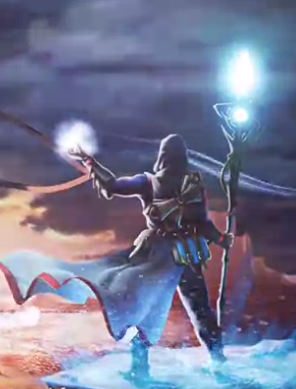

 幽灵游行中文版
幽灵游行中文版 Onirism最新版下载
Onirism最新版下载 恶果之地JuicyRealm中文版
恶果之地JuicyRealm中文版