使命召唤9帧数修改补丁有助于减少延迟(特别是用鼠标),优化游戏帧数,带来更流畅的游戏体验,并减少CPU / GPU的帧率
在游戏的过程中,按住应用程序键*
禁用提前渲染的限制。您可以使用它来测试
功能的antilag。 (在游戏的同时移动鼠标,
按下并按住应用程序键和比较明显的延迟)
使用方法:
1.解压缩
2.用记事本打开antilag.cfg,自行修改最低的帧速限制修改(根据自己的喜好),修改后保存
3.将保存好的antilag.cfg文件放入游戏目录运行即可。
D3D9 antilag v1.01
D3D9 antilag helps to reduce input lag (esp. with the mouse)
in Direct3D 9 games by limiting the amount of frames that
are rendered ahead by the video card. It can also limit
the framerate for smoother gameplay and reduced cpu/gpu
utilization.
To install, put the d3d9.dll and antilag.cfg to the game
executable directory.


 火炬6免安装版 绿色版
火炬6免安装版 绿色版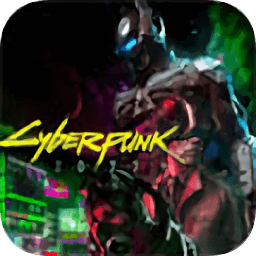 赛博朋克2077免费版 免安装版
赛博朋克2077免费版 免安装版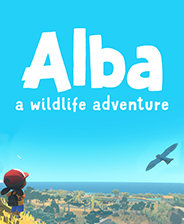 阿尔芭野生动物冒险游戏 最新版
阿尔芭野生动物冒险游戏 最新版 计时结构序幕中文版 绿色版
计时结构序幕中文版 绿色版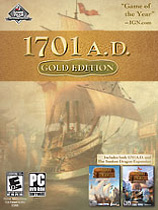 纪元1701中文破解版 免费版
纪元1701中文破解版 免费版 交易猫游戏交易平台 v6.4.19 pc最新版
交易猫游戏交易平台 v6.4.19 pc最新版 境界魂之觉醒pc版 v2.0.10 官方版
境界魂之觉醒pc版 v2.0.10 官方版 霸王雄心pc版 最新版
霸王雄心pc版 最新版 传奇国度pc端 v1.0.2 官方版
传奇国度pc端 v1.0.2 官方版 王的崛起pc版 v1.1.25 官方版
王的崛起pc版 v1.1.25 官方版 光明冒险游戏pc版 v1.1.1 官方最新版
光明冒险游戏pc版 v1.1.1 官方最新版 我的女神olpc端 v1.2.0.102330 官方版
我的女神olpc端 v1.2.0.102330 官方版 重返前线pc版 v1.36 官方版
重返前线pc版 v1.36 官方版 王者光辉游戏pc版 v1.1.0.00660011 官方最新版
王者光辉游戏pc版 v1.1.0.00660011 官方最新版 屠龙战电脑版 v2.0.3 官方pc版
屠龙战电脑版 v2.0.3 官方pc版 天天打波利pc版 v2.8.4 官方版
天天打波利pc版 v2.8.4 官方版









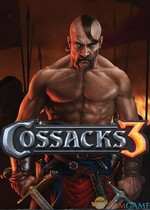 哥萨克3游侠LMAO汉化组汉化补丁
哥萨克3游侠LMAO汉化组汉化补丁 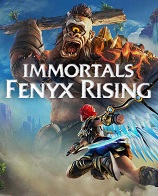 渡神纪芬尼斯崛起游戏 免安装版
渡神纪芬尼斯崛起游戏 免安装版 我的世界世纪盒子 v1108 官方版
我的世界世纪盒子 v1108 官方版 宫廷风云电脑版在线玩 v3.6.3 pc版
宫廷风云电脑版在线玩 v3.6.3 pc版 ourplay客户端 v3.1.0 pc版
ourplay客户端 v3.1.0 pc版 新天龙八部永恒经典版客户端 v3.62.6301 官方版
新天龙八部永恒经典版客户端 v3.62.6301 官方版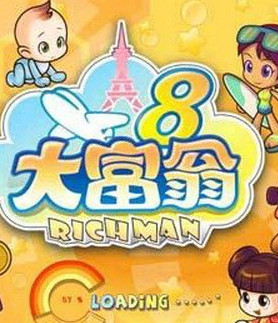 大富翁8电脑版 简体硬盘版
大富翁8电脑版 简体硬盘版 完美PGP游戏平台 v2.7.0.0403 官方版
完美PGP游戏平台 v2.7.0.0403 官方版