影楼每天都要处理很多照片,抠图是免不了的。那么多图他们是怎么抠图的呢。下面小编就来教大家影楼实用的抠图方法,快速又易懂哦,赶紧来学习下吧!
1、打开照片
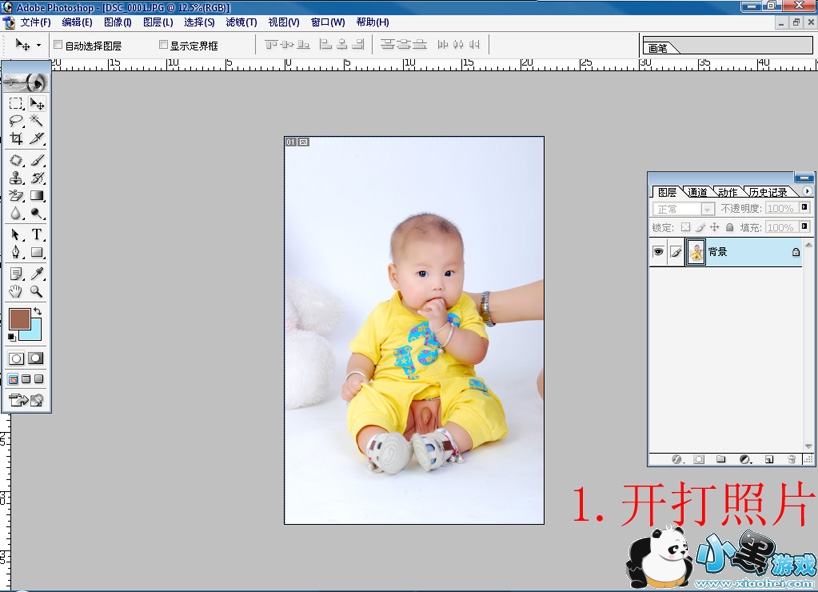
双击图层,对图层解锁
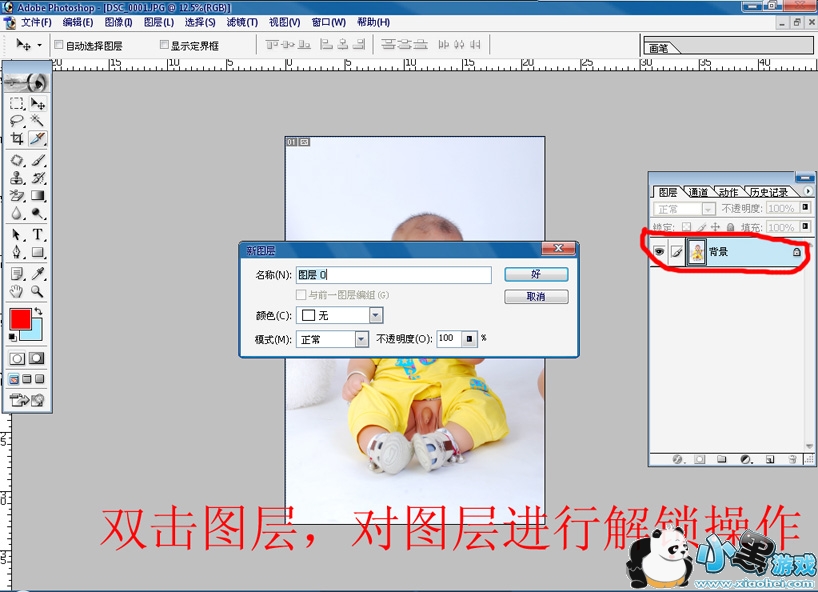
全选图像,自由变换选区,并把图像拉小
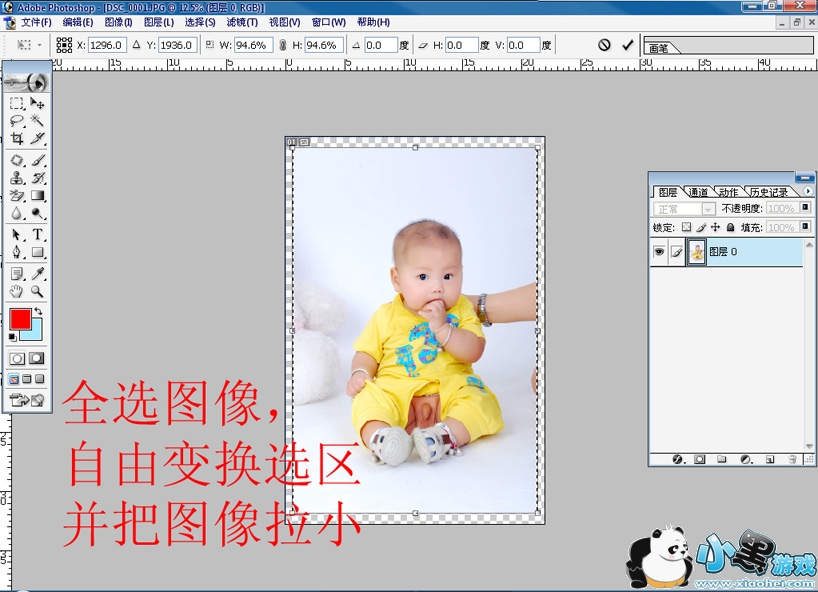
给图层添加蒙版
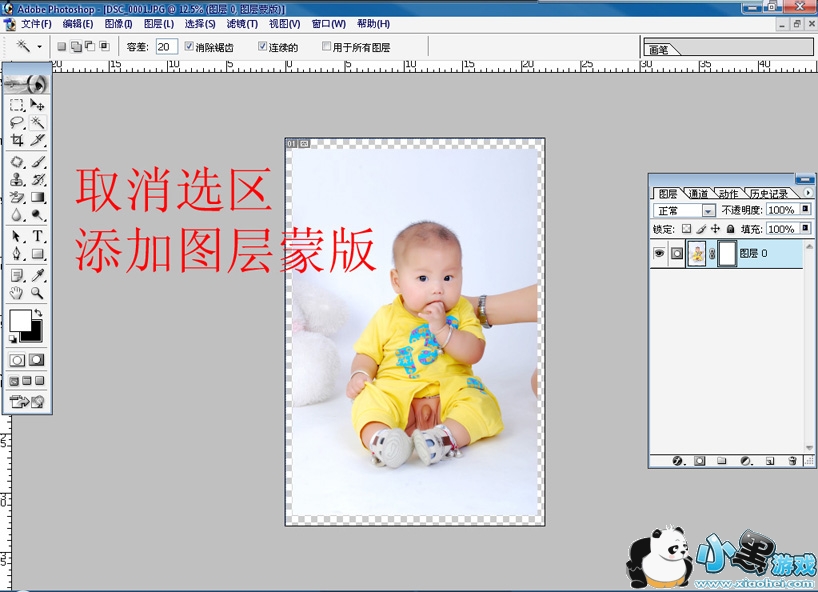
用魔棒工具对背景进行大致的选定
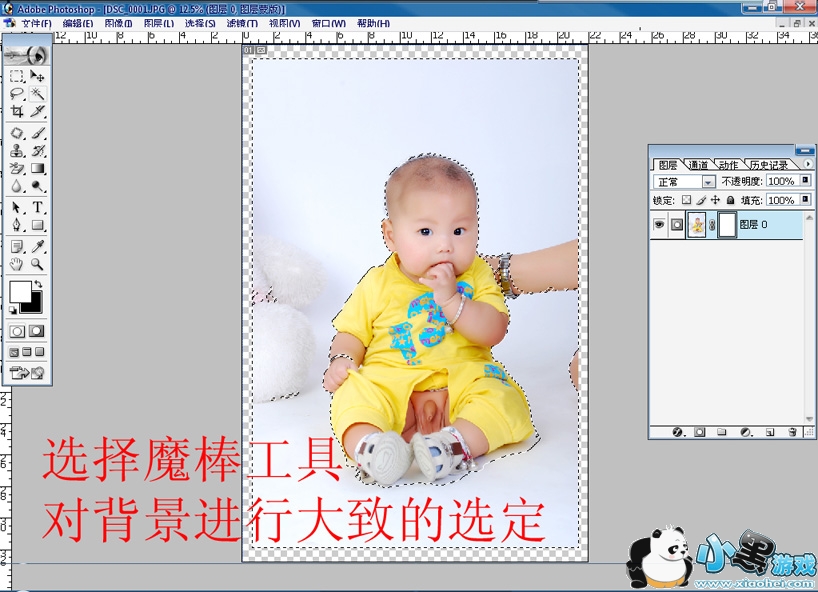
用钢笔或索套工具都可以,将没有选择完全的区域再进行选择。
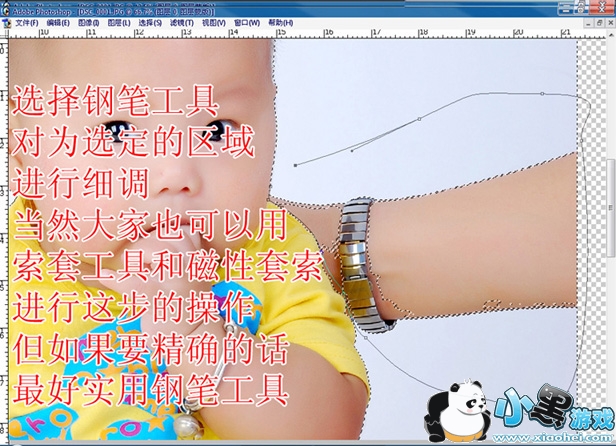
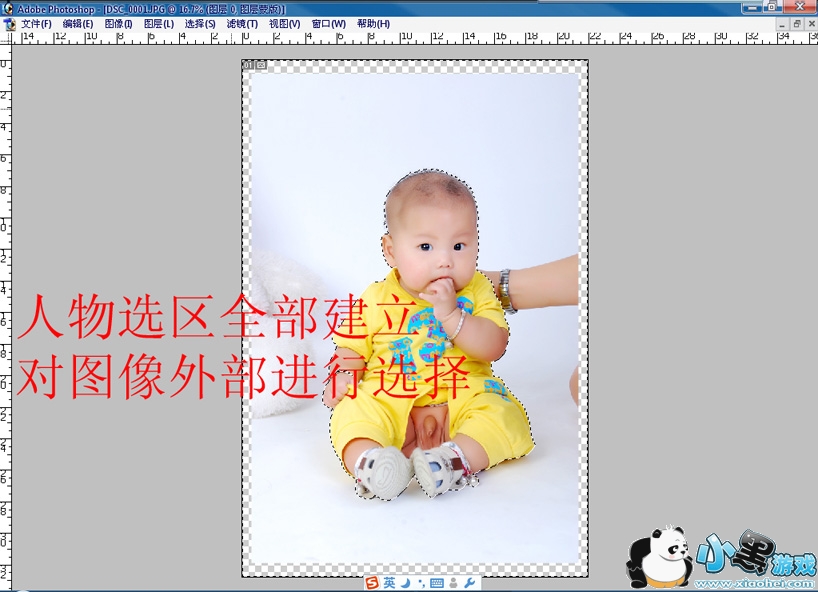
添加一个黑色蒙版,人物就抠出来啦
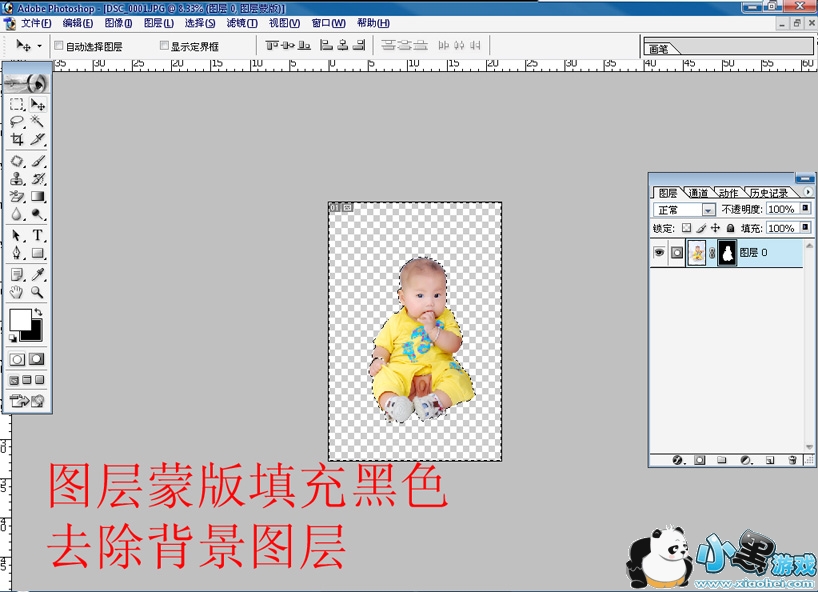
在人物下面建一个颜色背景层
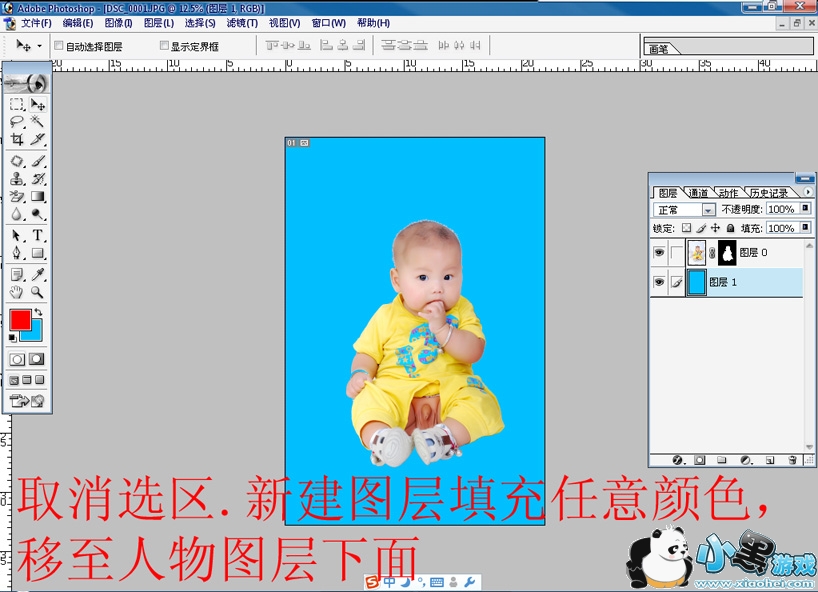
再进行一些细节的调整,比如头发什么的。
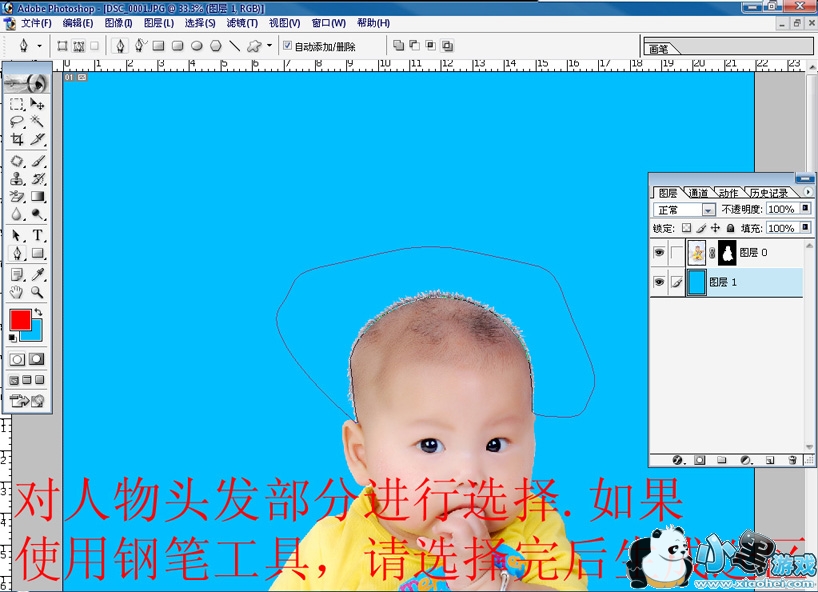
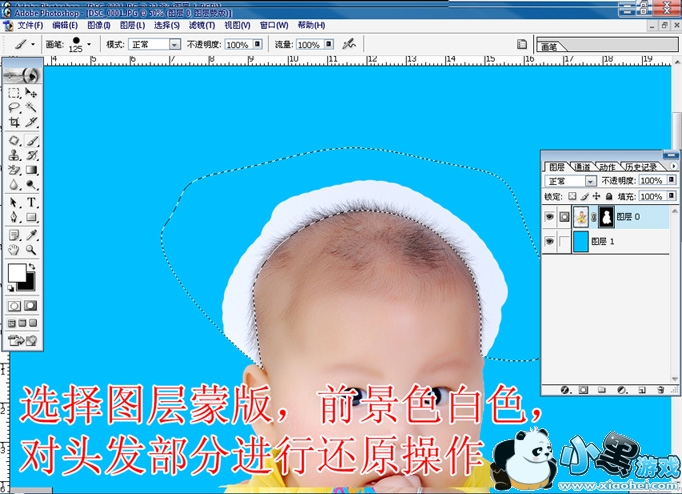
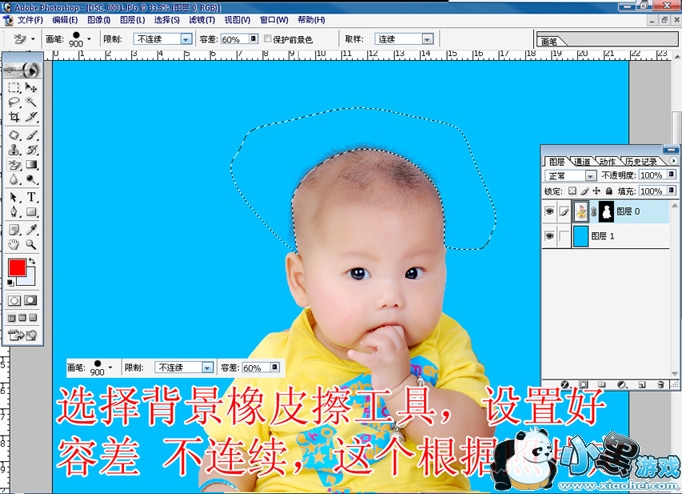


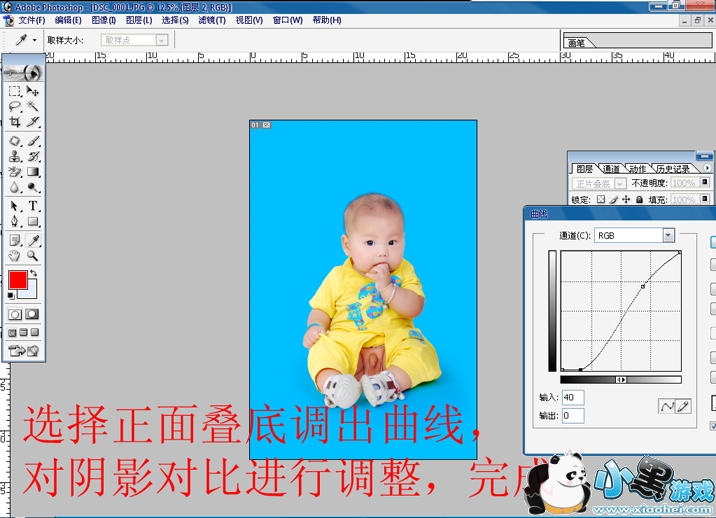
分类
影楼每天都要处理很多照片,抠图是免不了的。那么多图他们是怎么抠图的呢。下面小编就来教大家影楼实用的抠图方法,快速又易懂哦,赶紧来学习下吧!
1、打开照片
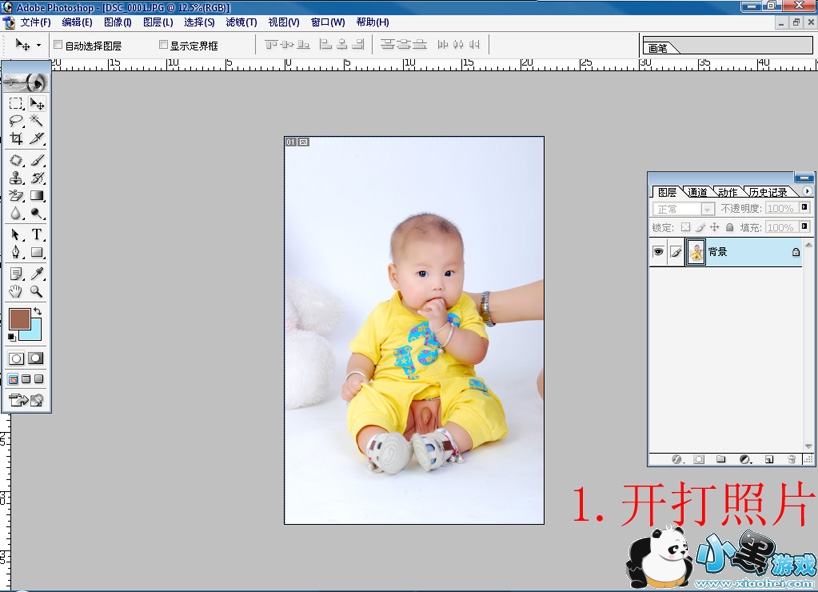
双击图层,对图层解锁
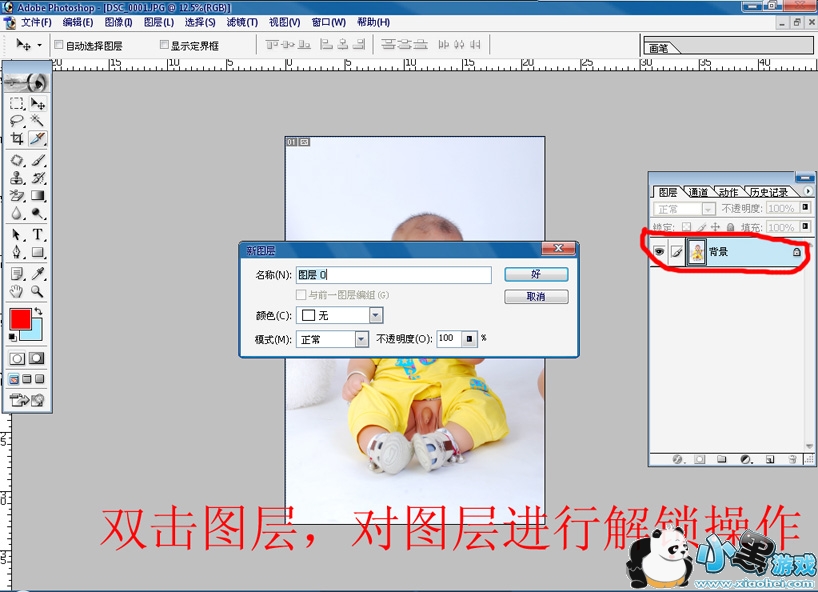
全选图像,自由变换选区,并把图像拉小
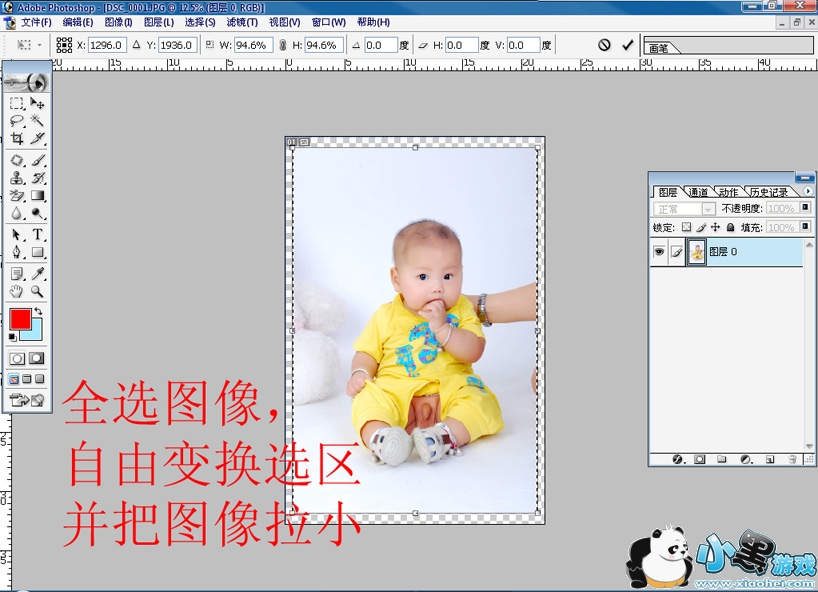
给图层添加蒙版
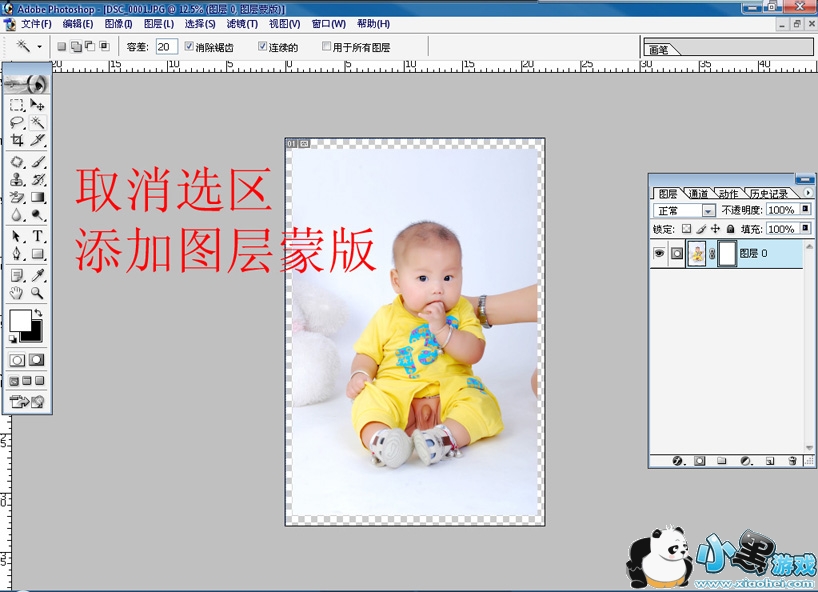
用魔棒工具对背景进行大致的选定
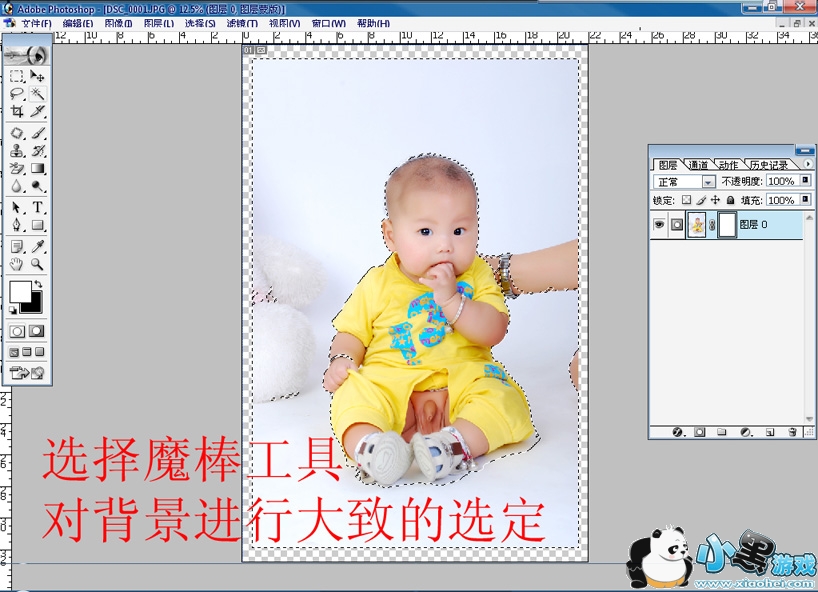
用钢笔或索套工具都可以,将没有选择完全的区域再进行选择。
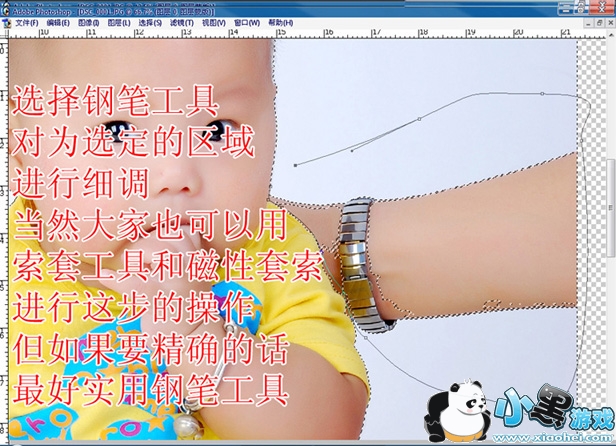
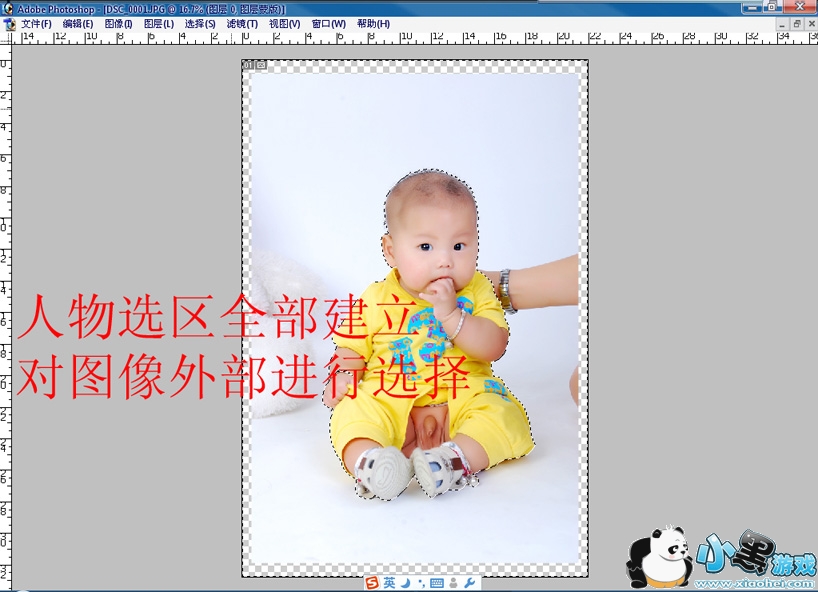
添加一个黑色蒙版,人物就抠出来啦
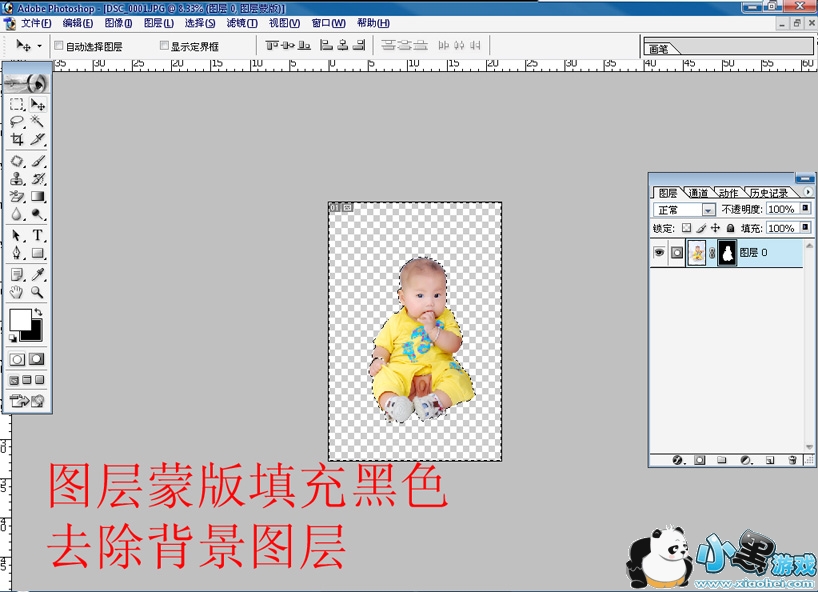
在人物下面建一个颜色背景层
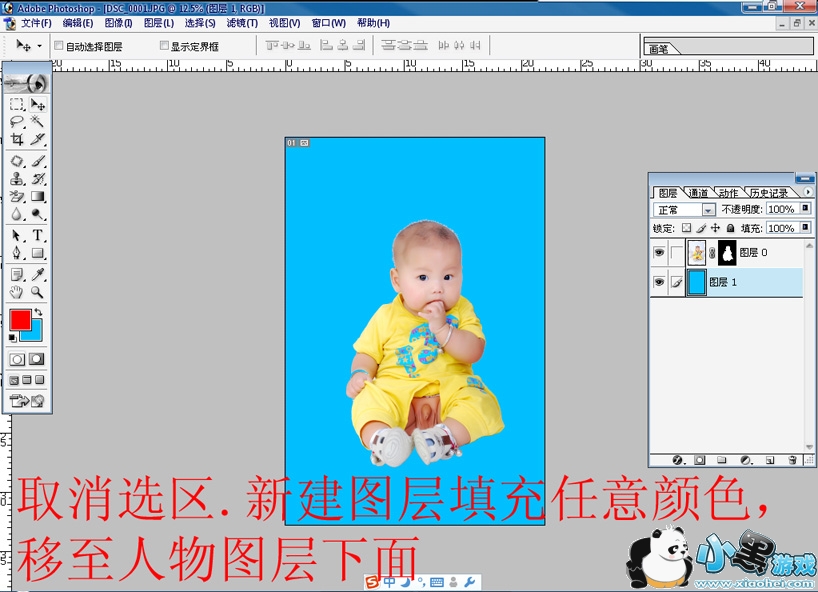
再进行一些细节的调整,比如头发什么的。
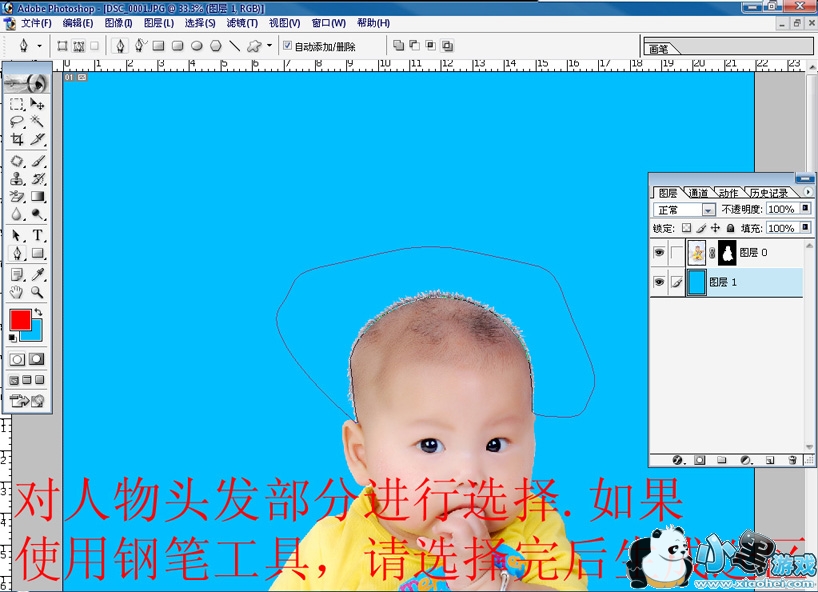
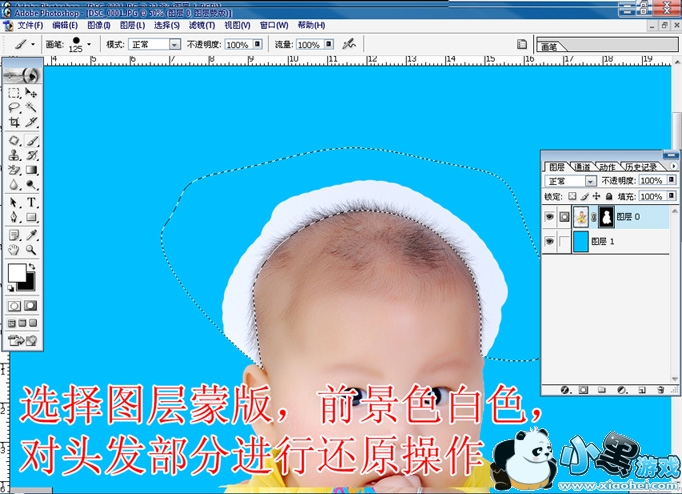
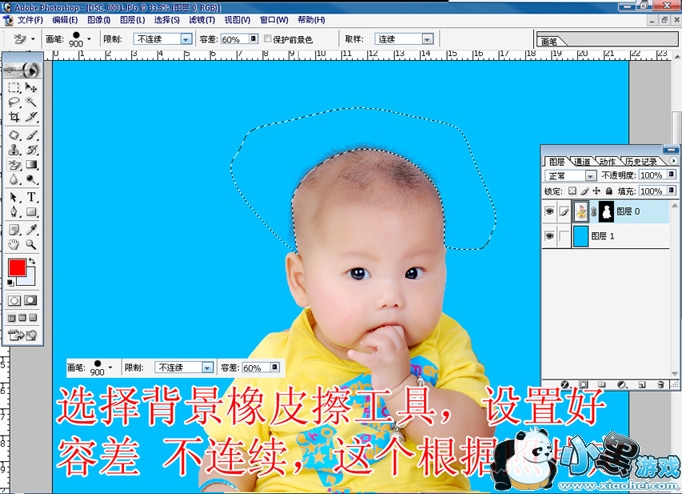


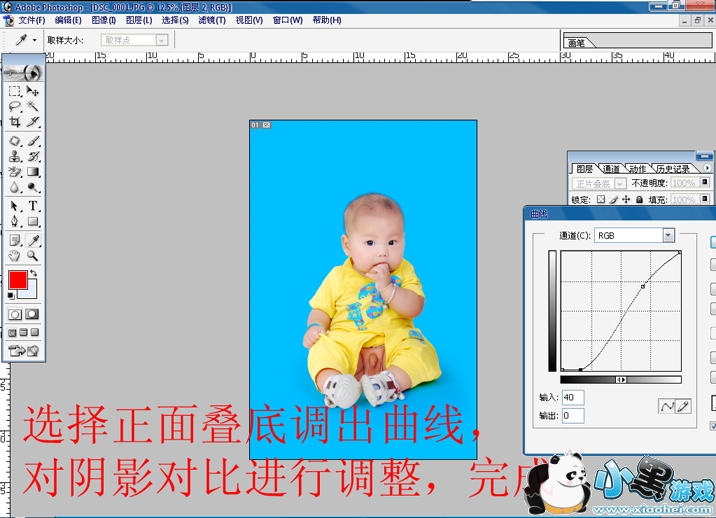
相关文章
相关下载
阅读排行
网友评论